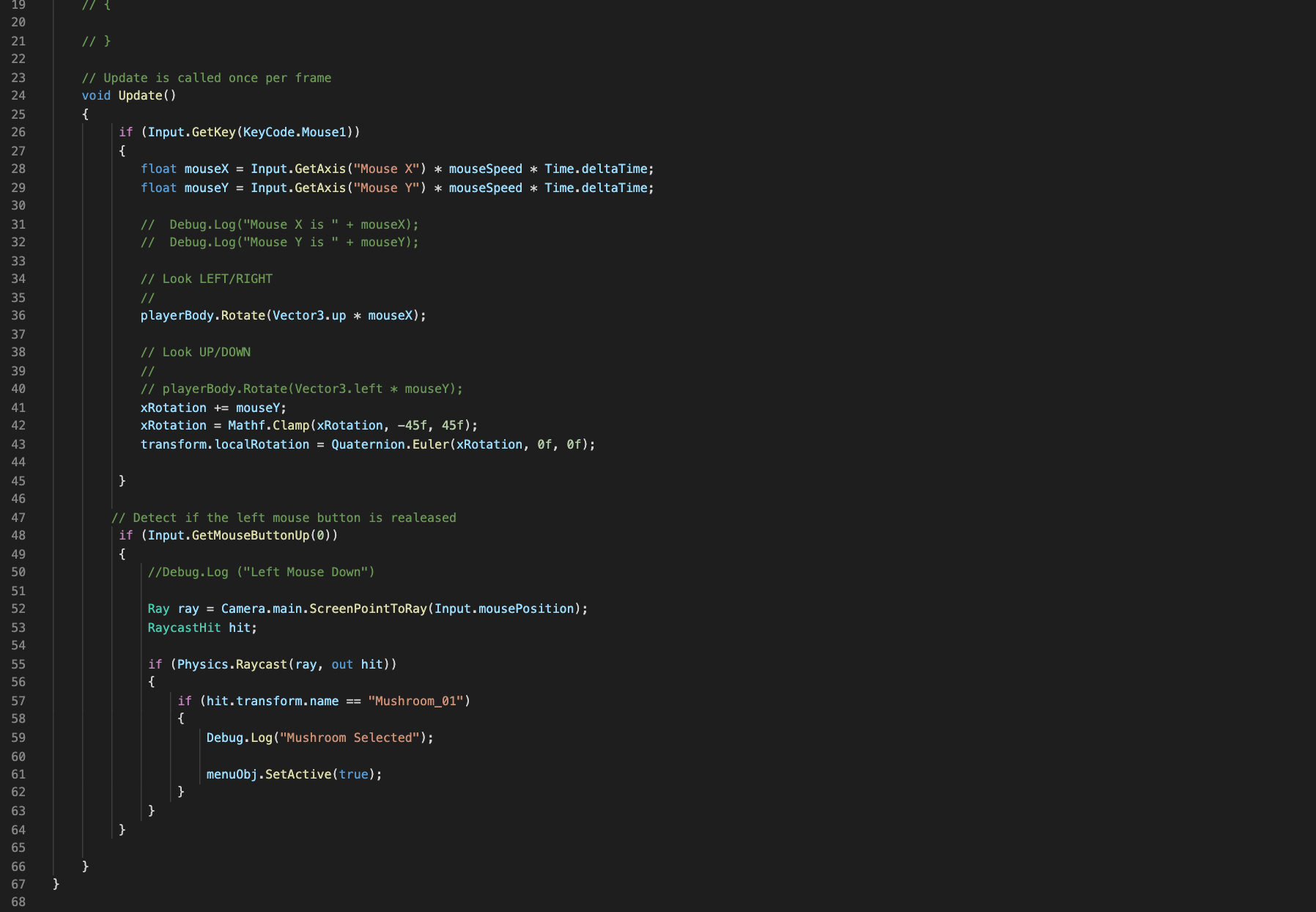PROCESS AND INSIGHT
CHOOSING AN ENVIRONMENT
Most of the resources I found when prepping for my final were found in the Unity Asset Store for free. I made sure to choose an environment that wasn't too complex or large just to make sure the functionality was intact before I started adding dynamic components to it. I went for a nature themed 3D environment inspired by Minecraft and first added "walls" to the edges of the terrain to make sure my player wouldn't fall off by adding cube GameObjects with box colliders. I then turned their mesh renderers off to make the wall invisible.
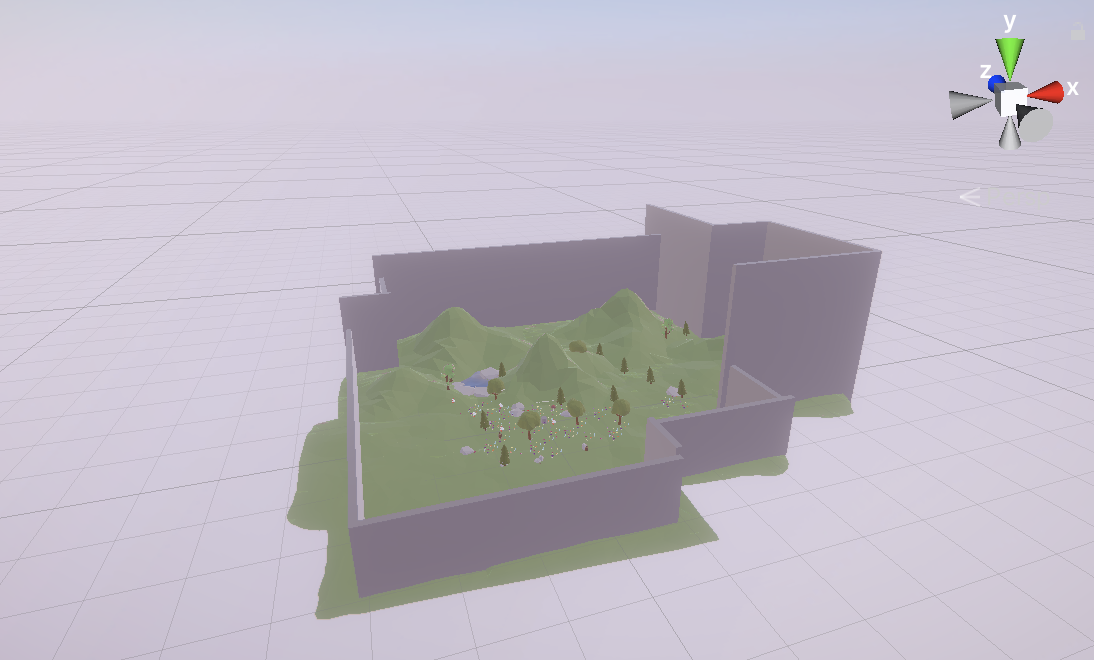
DEVELOPMENT
BUILDING THE UI
I used what I learned about creating interfaces in a VR space from past lessons to build a menu system. I used the DIM method by changing the scale of the canvas so that the components on the menu would scale correctly if I were to move the menu farther away. I decided to place the menu on the side of the mountain compared to the past where I kept it in the center of the players view to make the environment more dynamic. From there I added a music toggle to control the music and it's volume, I added a flower toggle to turn on/off flowers in the environment, and built a script to toggle day/night in the environment as well.
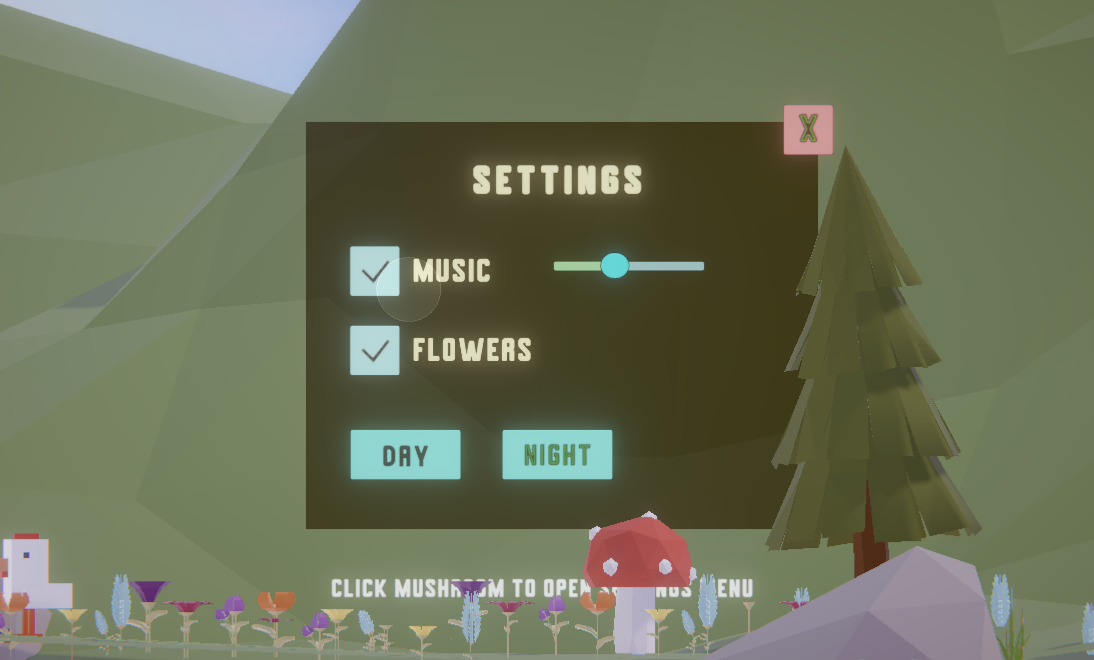
IMPLEMENTING WASD
I wanted to allow the player to be able to move around the environment, so this is where I started implementing C# scripts. I added a "PlayerBody" parent GameObject with the main camera and a cylinder as the children. The cylinder had the same position of the camera and had a collider to act as the player's body. I also added a script that wouldn't allow the camera to fall through the ground and added box colliders to the environment to prevent the camera floating through objects as well. After that I added a script to allow the camera to move around the enviroment using the keys WASD and a script that would allow the player to look around the environment.
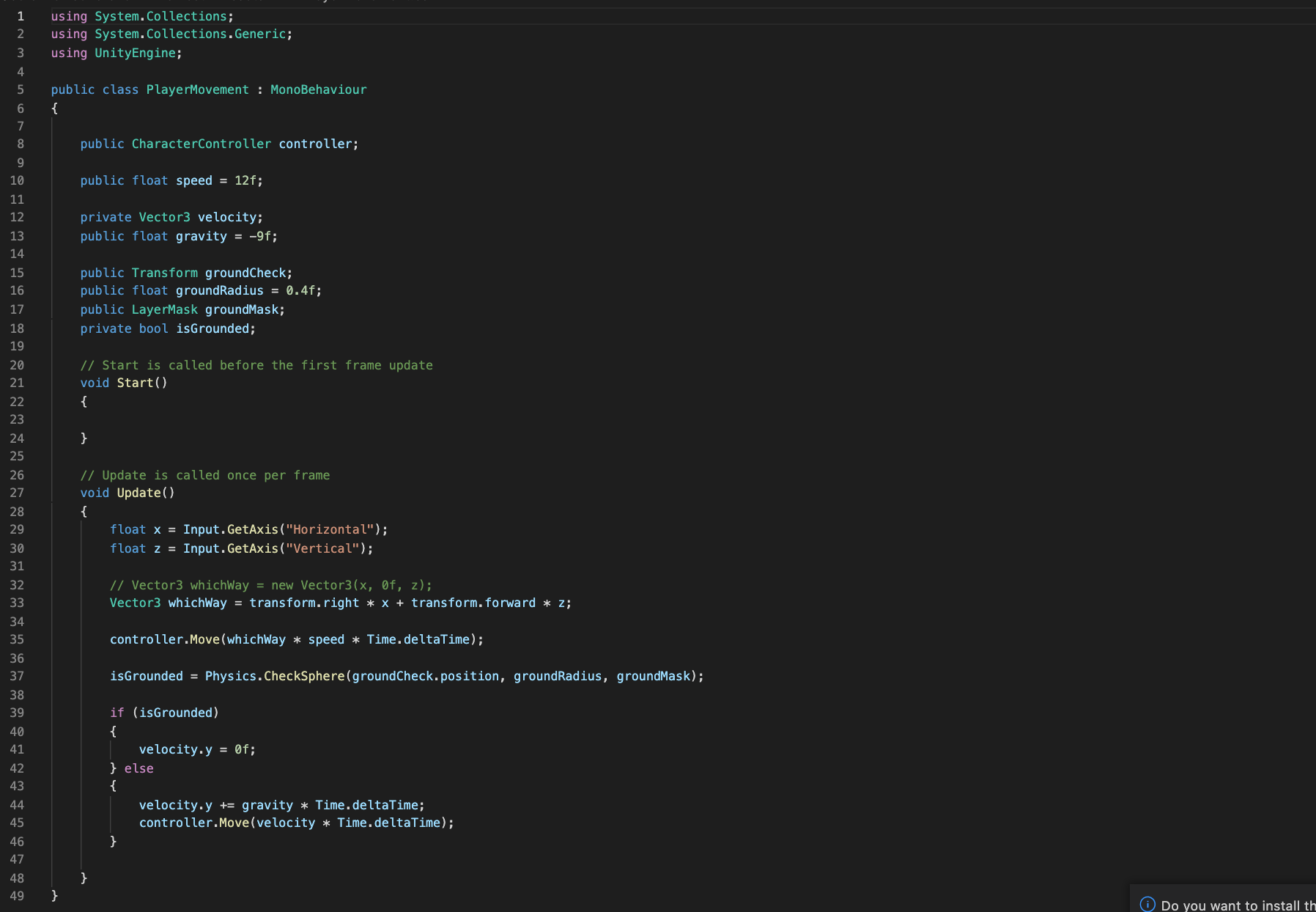
INTERACTIVE OBJECTS
The last step was adding at least 3 3D objects that dynamically changed the XR in my environment. I first had to add code to get raycast hit a GameObject and open my menu. When I first started working on this, the raycast wasn't recognizing the object that I wanted to trigger the menu system. After some debugging, I realized that my code was correct, because it worked in other Unity projects but not this one. I thought it could possibly be the environment I chose or the other objects I had in it that were affecting the code, so I created a duplicate enviroment and tested my scripts from there. For some reason, it worked, and I had enough time that I decided I would just continue to build from that new environment so I could really keep track of my steps.